配置统计报表,主要是图表的配置,因为还是算比较麻烦的,趁着有空的时候研究了下,现在把方法公布出来,好让更多的人受益啊,的确不容易,花了我两个小时呢!
首先安装好mantis,本站也写了很多教程,有问题可以留言说明,今天主要是说明图标报告的配置:文章源自陈学虎-https://chenxuehu.com/article/2013/03/1081.html
第一步去下载Jpgraph:官网地址:http://jpgraph.net/download/ 请根据您的PHP版本选择下载版本;文章源自陈学虎-https://chenxuehu.com/article/2013/03/1081.html
第二步,下载完成后,这里很多人没说明,应该要将解压得到的SRC目录改名为jpgraph,并上传到 mantis 的 core 目录下面,这样就很清晰了;文章源自陈学虎-https://chenxuehu.com/article/2013/03/1081.html
第三步,修改文件jpgraph文件夹下的src目录下的jpgraph_ttf.inc.php,将文章源自陈学虎-https://chenxuehu.com/article/2013/03/1081.html
elseif( $aFF === FF_SIMSUN ) 语句文章源自陈学虎-https://chenxuehu.com/article/2013/03/1081.html
更改为:文章源自陈学虎-https://chenxuehu.com/article/2013/03/1081.html
elseif( $aFF === FF_SIMSUN ) {
// Do Chinese conversion
return $aTxt;文章源自陈学虎-https://chenxuehu.com/article/2013/03/1081.html
}文章源自陈学虎-https://chenxuehu.com/article/2013/03/1081.html
第四步,去后台安装 Mantis图表 1.0 插件;文章源自陈学虎-https://chenxuehu.com/article/2013/03/1081.html
第五步,修改程序(可能和描述存在点小的差异,您可以自己找下,很简单的):文章源自陈学虎-https://chenxuehu.com/article/2013/03/1081.html
文件mantis\plugins\MantisGraph\pages\config.php(记得本文件改完后用Ultraedit用ASC-II至UTF-8的转换功能保存为UTF-8格式文件,与总体字符集保持一致):
$t_current_font_selected = array(
'simsun' => false, //增加这一行
'arial' => false,
//--------------------------------------
Sans-serif:<br />
<label><input type="radio" name="font" value="simsun"<?php echo print_font_checked( 'simsun' )?>/>宋体</label><br /> //增加这一行
<label><input type="radio" name="font" value="arial"<?php echo print_font_checked( 'arial' )?>/>Arial</label><br />
//---------------------------------------------------------------------
文件mantis\plugins\MantisGraph\pages\config_edit.php:
if ( plugin_config_get( 'font' ) != $f_font ) {
switch ( $f_font ) {
case 'simsun': //增加这一行
case 'arial':
//----------------------------------------------------------------------
文件mantis\plugins\MantisGraph\core\graph_api.php:
$t_font_map = array(
'simsun' => FF_SIMSUN, //增加这一行
'arial' => FF_ARIAL,
第六步,后台设置:
(1)、管理--》管理插件--》点击“Mantis图表 1.0”名字进入设置界面,
(2)、Graph library to use选择“Jpgraph”,Font选择“宋体”
(3)、点击“更改配置”后再看看统计报表中内容,是否已如你所愿。
还有点小小的插曲,如果提示什么simsun.ttc,simhei.ttf的问题,您就去下载这两个字体,并放到library/jpgraph/fonts/目录下面,就完美解决了。


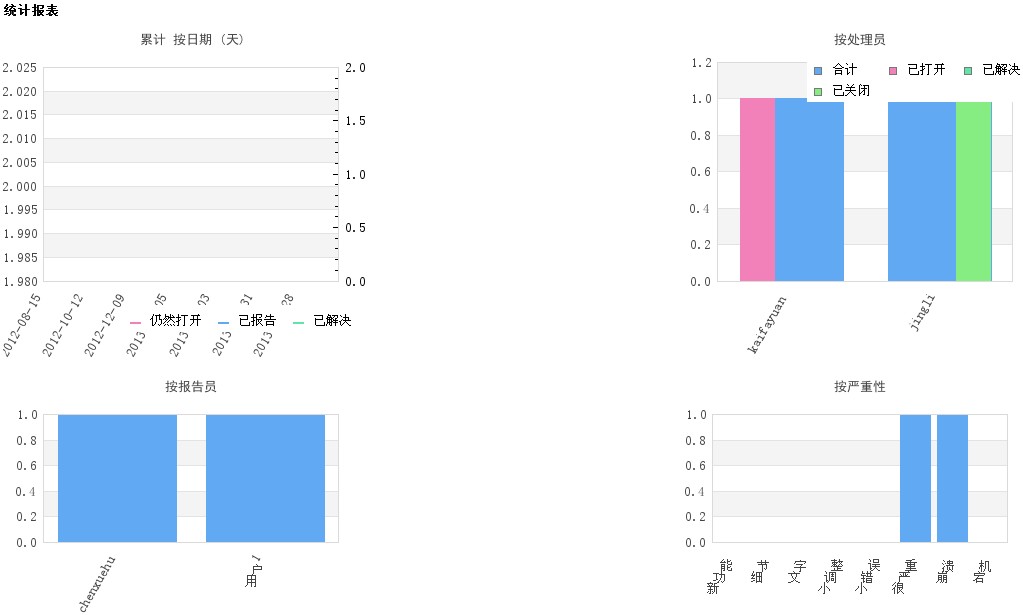



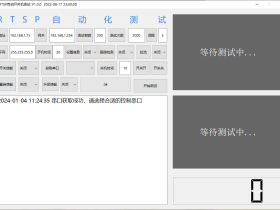
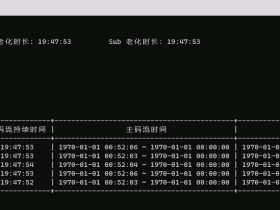
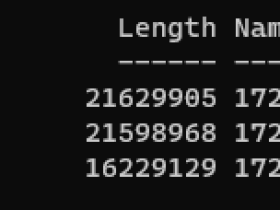

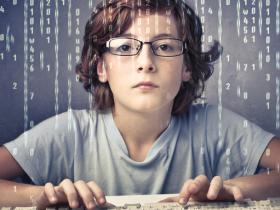
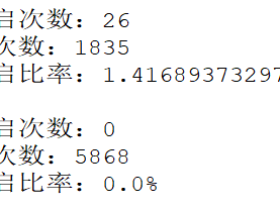




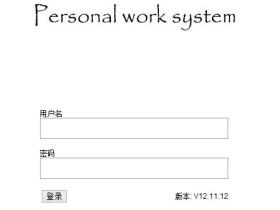


评论